Training Solutions you can use
Boost your Success!
Have you tried to work with InDesign or Illustrator and you just don’t understand these complex programs? I get it. They’re not easy!
As an instructor, I’m constantly learning new ways to make my clients understand the how and the why of these difficult programs.
Let me work with you for a few hours or over the course of a few days to help you understand these intimidating, but essential tools. We can use your working files so you have hands on training with the documents, logos, graphics and photos that you’ll be working with after our sessions.
Training can be online, at your office, or we can find a common spot for a group training session or one-on-one consultation.
Show me what you struggle with and I can teach you how to solve your design and production issues. We will not only to solve today’s questions, but you will create well designed and functional documents for future use.
Upcoming Events
The InDesign Conference
ONLINE
https://creativepro.com/event/indesign-conference-2025/
CreativePro Week, June 29-July 3, 2026 in Nashville, TN
Adobe MAX 2025
October 28 - 30, 2025 - Los Angeles, CA
Join me for another InDesign Lab:
Style Like a PRO: Mastering InDesign Styles
CreativePro Week
June 29 – July 3, 2025 in Nashville, TN
If you're in the market for an AMAZING conference, which shows you the why and the how and is also an amazing networking event, then CreativePro Week is for you.
Join me in Nashville for CreativePro Week!
Do you want a
“Waffle Pocket” T-shirt?
Training Videos
-

Select Text in InDesign
Learn ways to select your text in InDesign, including multiple clicks with the mouse, keyboard shortcuts, tips and tricks.
-

Workspaces & Preferences
Set up your InDesign Preferences, Measurement units, Interface color and Save a Workspace for re-use.
-
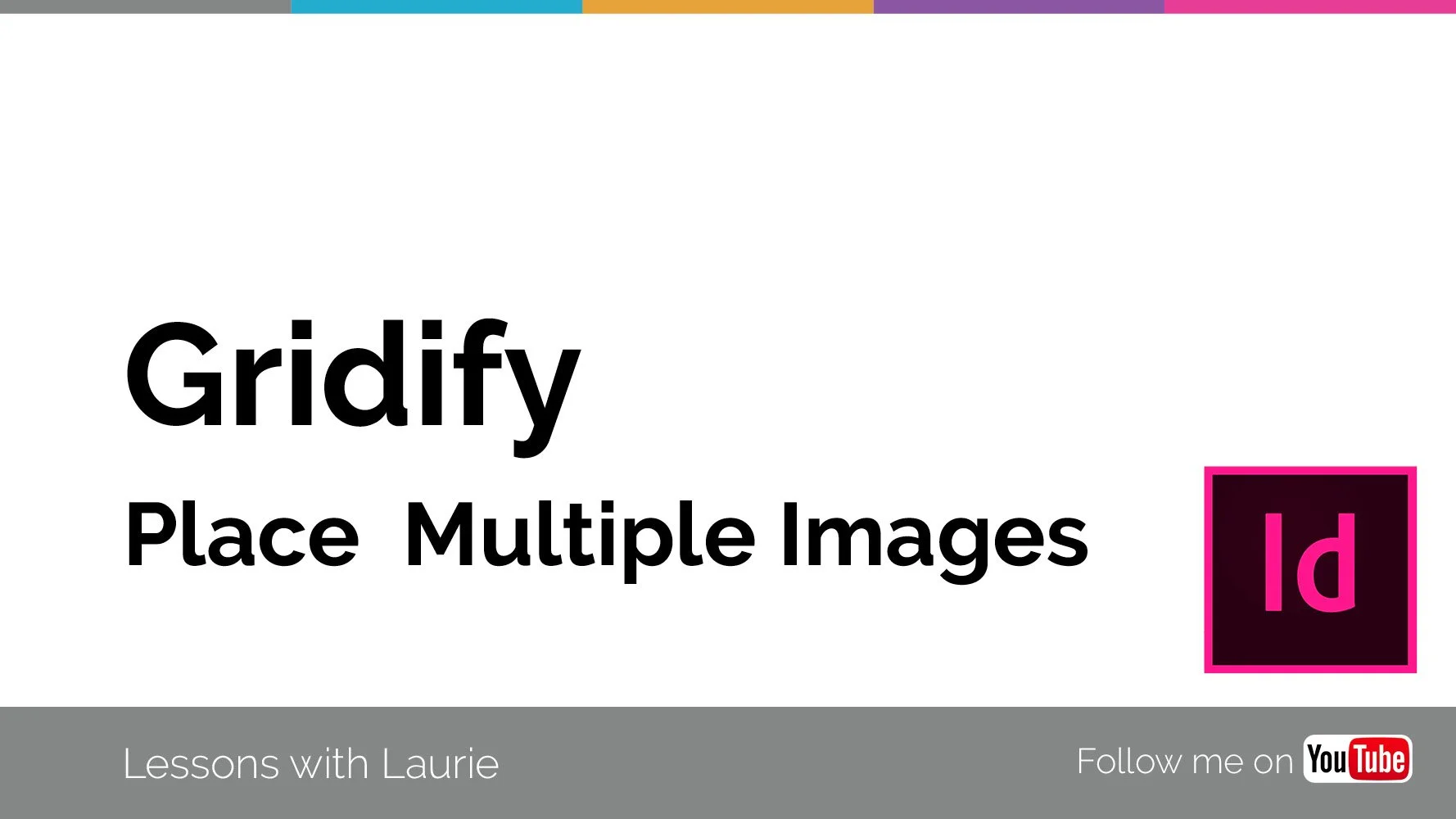
Gridify
Learn to use Gridify in InDesign to place multiple selected photos or logos, all at one time onto an InDesign page.
-

Paragraph & Character Styles
Learn to create, apply and modify Paragraph & Character Styles in Adobe InDesign. Essential skills for all InDesign users..
-

Rotate around a Center Point in Illustrator
This is an oldie but goodie video. Learn to use the rotate tool and math to rotate an object around a center point. This capability has been added to Illustrator 2024, but the skills are still necessary.
-
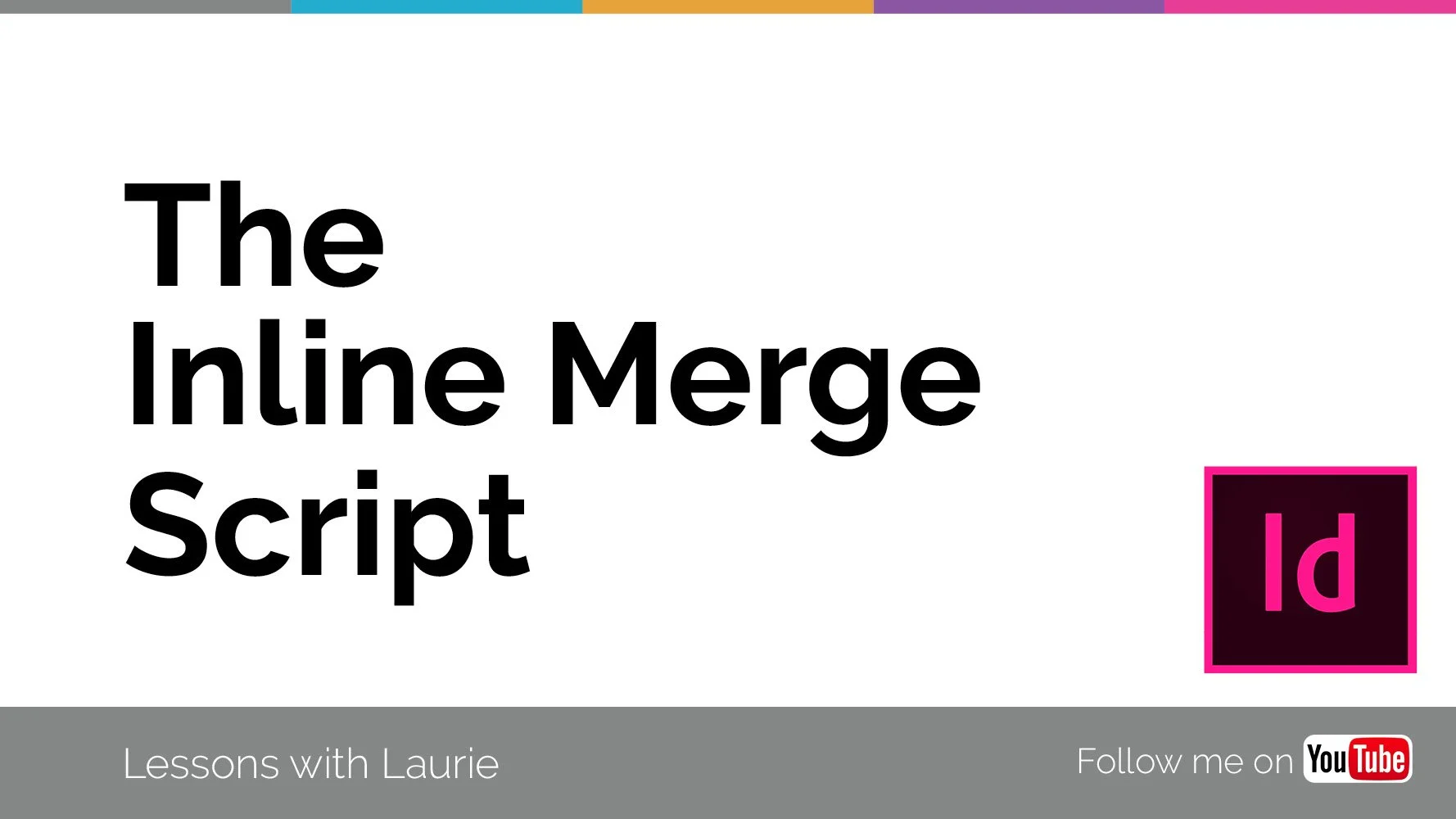
The Inline Merge Script for InDesign
This is a quick video to show how to use the “Inline Merge” script, which can be downloaded from here.
-

A Fresh Take on Interactivity
I spoke on the topic of Interactivity at the Los Angeles InDesign User Group.
Links to my Training Videos and Presentations
-
Pluralsight Video Training
I’m a pluralsight.com author, creating video training content for their online learning platform. I have 3 titles at Pluralsight.com.
The Perspective Tool in Illustrator CC
Designing a Menu Card in InDesign CC
InDesign Editorial Tools GREP, Find and Change, Spell Check and Track Changes and other Editing tools in InDesign!
-
Ajar Academy
Exporting an InDesign document to PDF used to be only for print and to send to a client to proof or read. Now, interactivity is essential as a companion to our print documents. PDF has so many limitations when it comes to buttons, slide shows, animation, hyperlinks and other interactive features. in5 is a plug-in by Ajar Productions which exports an InDesign file and keeps all buttons, animations, multi-state objects and adds incredible interactive functionality to your InDesign document. I’ve created a course to explain all the details of adding interactivity in InDesign and how to export as HTML which can be viewed on the web.
Ajar Academy online courses
Creating your First Interactive Document
with InDesign & in5 -
Presentations
In my classes and seminars, I use these presentations to demonstrate different aspects of Creative Cloud.
CreativePro Videos
Here are the videos that I’ve recorded for CreativePro.
This video is from the CreativePro Week Three Minutes Max competition…. That is why I run through everything so quickly!
What My Clients Say
-
Loved the topic and demonstration of how to use various tools. Lots of helpful tips and tricks to implement moving forward. Sepaker was incredibly knowledgeable, clear and concise in her approach to teaching.
SMPS attendee C.C.
-
Laurie was really amazing. The content was engaging & I had many "aha" moments. Enjoyed this seminar very much. Hope to attend more in the future.
The InDesign Seminar A.S.
-
Made me want to jump on my computer and play with the Shape Builder tool IMMEDIATELY. I've tried it out before, but this session explained it so clearly that I feel like I really get it now.
Creative Pro Week Attendee
-
The presenter was prepared, spoke very clearly and moved through her material in an easy-tounderstand way. She repeated the important points. This made learning very easy!
Creative Pro Week Attendee
-
Laurie is an incredible teacher. She has an ability to break things down in a way that is very easy to understand and follow along. My favorite instructor of the conference.
AdobeMAX 2024 Attendee
-
Wow! I've been floundering around in the shallow end of the pool for years with anchored objects. This session will be a game changer for future projects where I need to make use of anchored and inline objects.
CreativePro Week Attendee





